Recently GitHub released a new feature called Actions. To me, it looks like the best implementation I can think of for serverless. I used AWS Lambda and API Gateway for some basic API, and I wrote a prototype of an application capable of running functions using containers called gourmet I don’t buy the fact that it will make my code easy to manage. At least not to write API or web applications.
I used the #GitHubActions to verify and deploy code to a #kubernetes cluster https://t.co/nfkjmYKPKs I am impressed about how wonderful this feature is designed and implemented! @Github you 🤘!
— :w !sudo tee % (@GianArb) January 22, 2019
That’s why I like what GitHub did because they used serverless for what I think it is designed for, extensibility.
GitHub Actions just like Lambda functions on AWS are a powerful and managed way to extend their product straightforwardly.
With AWS Lambda you can hook your code to almost whatever event happens: EC2 creations, termination, route53 DNS record change and a lot more. You don’t need to run a server, you load your code, and it just works.
Jess Frazelle wrote a blog post about “The Life of a GitHub Action, and I decided to try something I had my mind since a couple of weeks but it required a CI server, and it was already too much for me.
Time to time I like the idea to have a kubernetes cluster that I can use for the testing purpose, so I created a private repository that it is not ready to be open source because it is a mess with secrets inside and so on.

In any case, to give you an idea, this is the project’s folder:
├── .github
│ ├── actions
│ │ ├── deploy
│ │ │ ├── deploy
│ │ │ └── Dockerfile
│ │ └── dryrun
│ │ ├── Dockerfile
│ │ └── dryrun
│ └── main.workflow
└── kubernetes
├── digitalocean.yaml
├── external-dns.yaml
├── micro.yaml
├── namespaces.yaml
├── nginx.yaml
└── openvpn.yaml
The kubernetes directory contains all the things I would like to install in my
cluster. For every new push on this repository, I would like to check if it can
be applied to the kubernetes cluster with the command kubectl apply -f
./kubernetes --dryrun and when the PR is merged the changes should get applied.
So I created my workflow in .github/main.workflow: ( I left some comment to
make it understandable)
## Workflow defines what we want to call a set of actions.
## For every new push check if the changes can be applied to kubernetes ## using the action called: kubectl dryrun
workflow "after a push check if they apply to kubernetes" {
on = "push"
resolves = ["kubectl dryrun"]
}
## When a PR is merged trigger the action: kubectl deploy. To apply the new code to master.
workflow "on merge to master deploy on kubernetes" {
on = "pull_request"
resolves = ["kubectl deploy"]
}
## This is the action that checks if the push can be applied to kubernetes
action "kubectl dryrun" {
uses = "./.github/actions/dryrun"
secrets = ["KUBECONFIG"]
}
## This is the action that applies the change to kubernetes
action "kubectl deploy" {
uses = "./.github/actions/deploy"
secrets = ["KUBECONFIG"]
}
The secrets are an array of environment variables that you can use to set
values from the outside. If your account has GitHub Action enabled there is a
new Tag inside the Settings in every repository called “Secrets.”
You can set key-value pairs usable as you see in my workflow. For this example,
I set the KUBECONFIG as the base64 of a kubeconfig file that allows the GitHub
Action to authorize itself to my Kubernetes cluster.
Both actions are similar the first one is in the directory
.github/actions/dryrun
├── .github
├── actions
└── dryrun
├── Dockerfile
└── dryrun
It contains a Dockerfile
FROM alpine:latest
## The action name displayed by GitHub
LABEL "com.github.actions.name"="kubectl dryrun"
## The description for the action
LABEL "com.github.actions.description"="Check the kubernetes change to apply."
## https://developer.github.com/actions/creating-github-actions/creating-a-docker-container/#supported-feather-icons
LABEL "com.github.actions.icon"="check"
## The color of the action icon
LABEL "com.github.actions.color"="blue"
RUN apk add --no-cache \
bash \
ca-certificates \
curl \
git \
jq
RUN curl -L -o /usr/bin/kubectl https://storage.googleapis.com/kubernetes-release/release/v1.13.0/bin/linux/amd64/kubectl && \
chmod +x /usr/bin/kubectl && \
kubectl version --client
COPY dryrun /usr/bin/dryrun
CMD ["dryrun"]
As you can see to describe an action, you need just a Dockerfile, and it works
the same as in docker. The CMD dryrun is the bash script I copied here:
#!/bin/bash
main(){
echo ">>>> Action started"
# Decode the secret passed by the action and paste the config in a file.
echo $KUBECONFIG | base64 -d > ./kubeconfig.yaml
echo ">>>> kubeconfig created"
# Check if the kubernetes directory has change
diff=$(git diff --exit-code HEAD~1 HEAD ./kubernetes)
if [ $? -eq 1 ]; then
echo ">>>> Detected a change inside the kubernetes directory"
# Apply the changes with --dryrun just to validate them
kubectl apply --kubeconfig ./kubeconfig.yaml --dry-run -f ./kubernetes
else
echo ">>>> No changed detected inside the ./kubernetes folder. Nothing to do."
fi
}
main "$@"
The second action is almost the same as this one, the Dockerfile is THE same, so I am not posting it here, but the CMD looks like this:
#!/bin/bash
main(){
# Decode the secret passed by the action and paste the config in a file.
echo $KUBECONFIG | base64 -d > ./kubeconfig.yaml
# Check if it is an event generated by the PR is a merge
merged=$(jq --raw-output .pull_request.merged "$GITHUB_EVENT_PATH")
# Retrieve the base branch for the PR because I would like to apply only PR merged to master
baseRef=$(jq --raw-output .pull_request.base.ref "$GITHUB_EVENT_PATH")
if [[ "$merged" == "true" ]] && [[ "$baseRef" == "master" ]]; then
echo ">>>> PR merged into master. Shipping to k8s!"
kubectl apply --kubeconfig ./kubeconfig.yaml -f ./kubernetes
else
echo ">>>> Nothing to do here!"
fi
}
main "$@"
That’s everything, and I am thrilled!
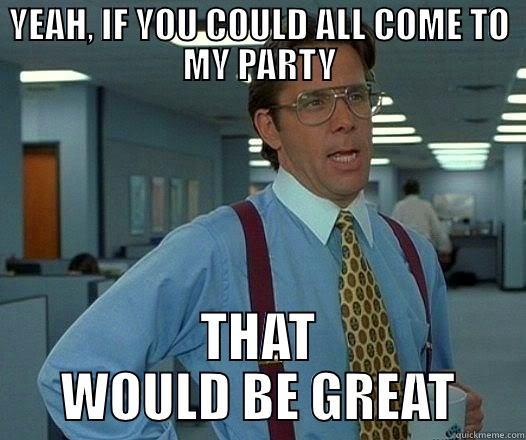
There is nothing more to say other than “GitHub actions are amazing!”. They look well designed since day! The workflow file has a generator that even if I didn’t use it because I don’t like colors, it seems amazing. The secrets allow us to do integration with third-party services out of the box and you can use bash to do whatever you like! Let me know what you use them for on Twitter.